- Difficult living conditions force a citizen to end his life in a town in Ibb Governorate.
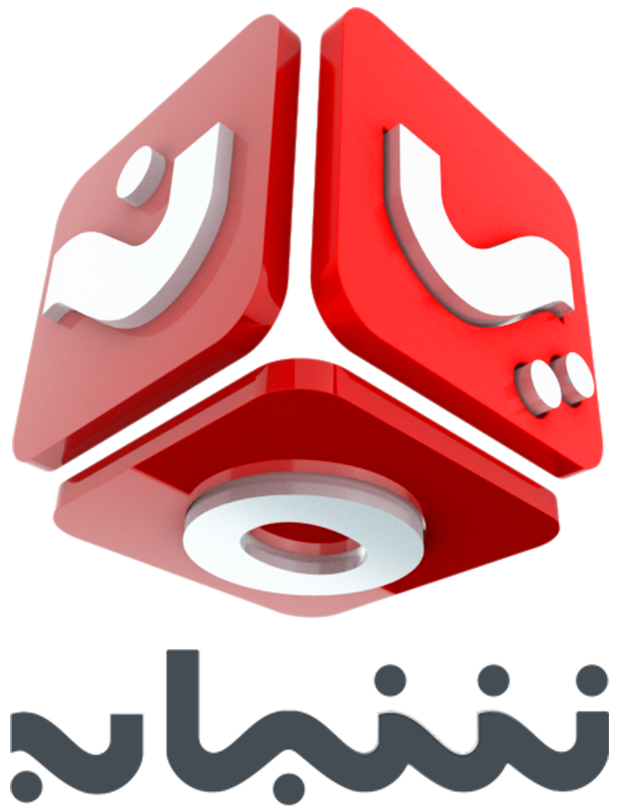 Three young men drowned off the Hodeidah Corniche in western Yemen.
Three young men drowned off the Hodeidah Corniche in western Yemen. 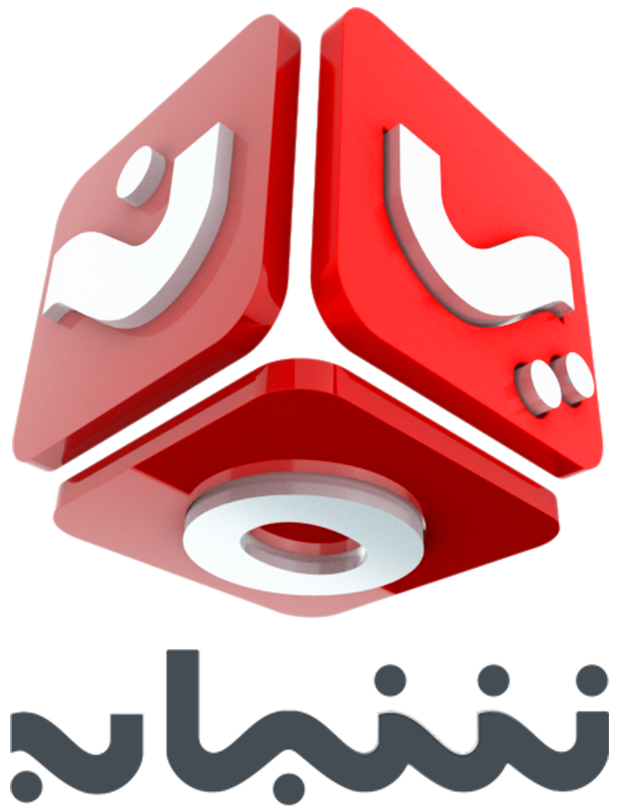 Houthi militia shells residential neighborhood in Al-Khokha, south of Hodeidah
Houthi militia shells residential neighborhood in Al-Khokha, south of Hodeidah 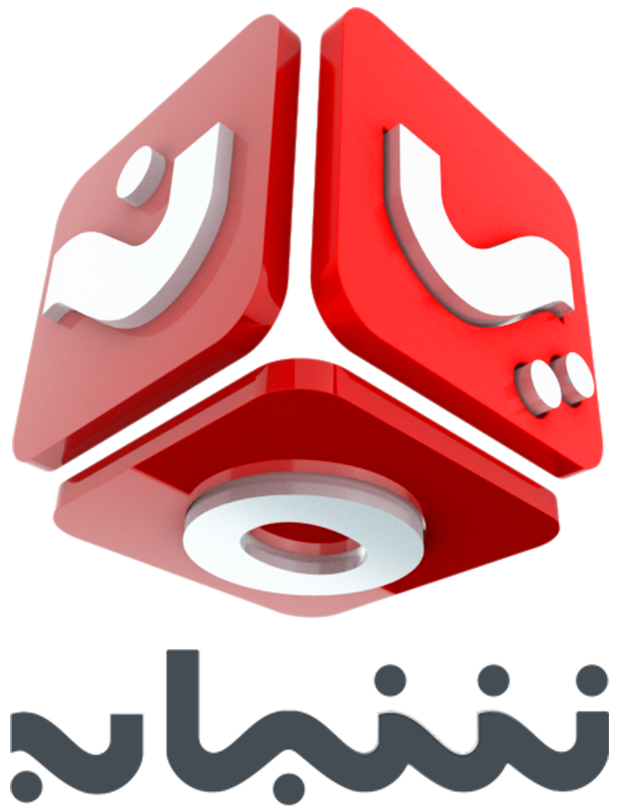 9 killed in Israeli bombing and unprecedented incursion into Syria
9 killed in Israeli bombing and unprecedented incursion into Syria 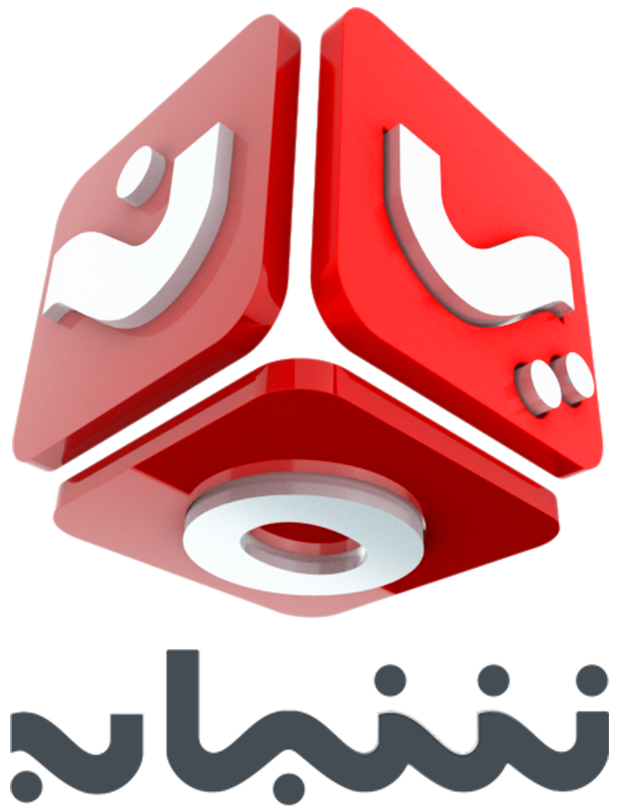 Tariq Saleh: Taiz broke the Houthi project with its own efforts, and we must learn from its experience.
Tariq Saleh: Taiz broke the Houthi project with its own efforts, and we must learn from its experience. 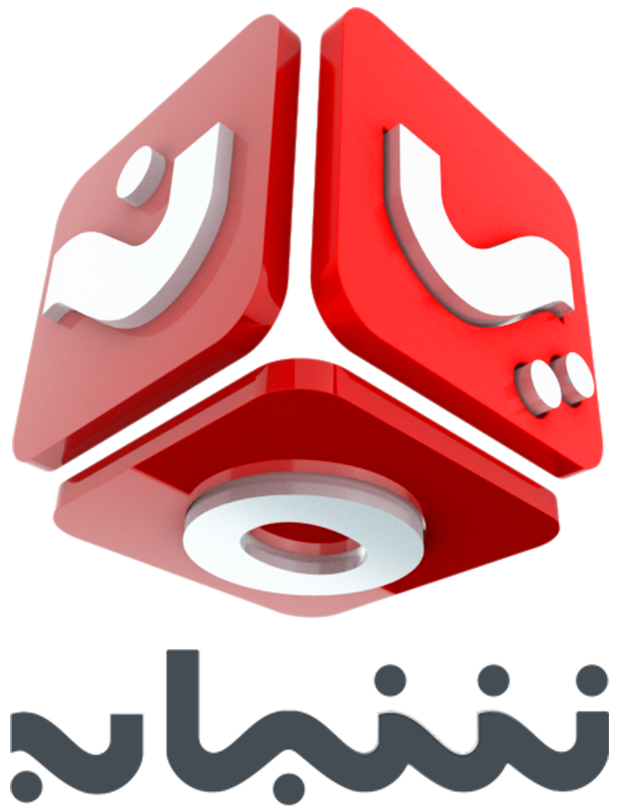 International report: Houthi ties to Somalia's al-Shabaab could once again endanger shipping
International report: Houthi ties to Somalia's al-Shabaab could once again endanger shipping 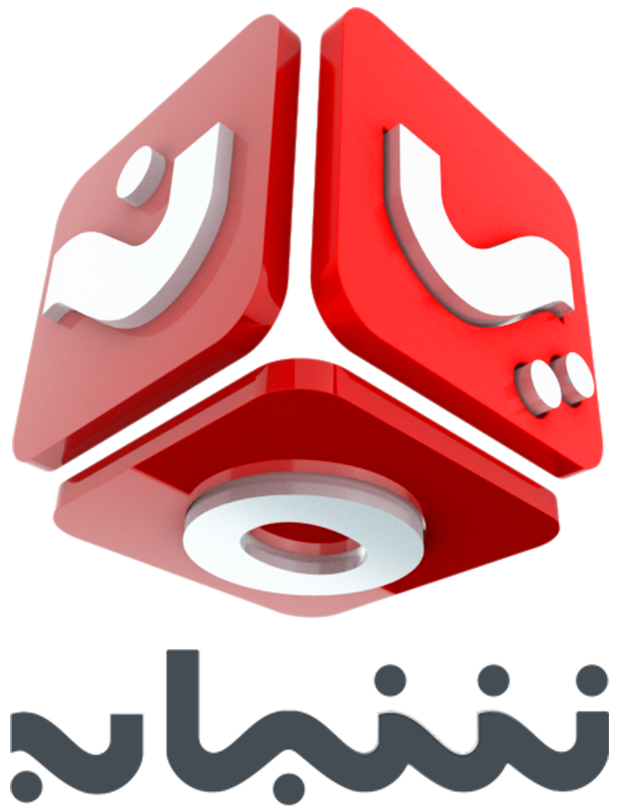 US website: It's time to close Hodeidah port and end Houthi control over aid
US website: It's time to close Hodeidah port and end Houthi control over aid 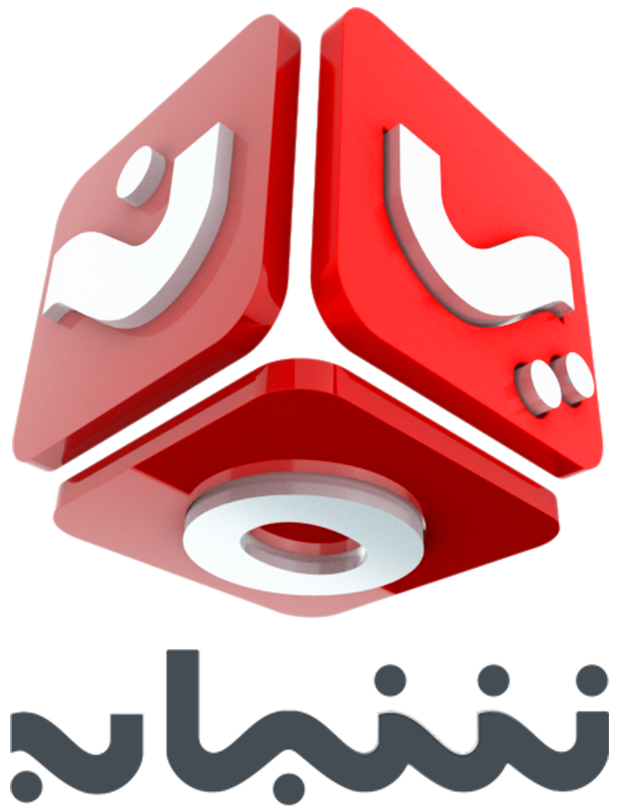
4 options for Windows 10 users before it officially ends
Information and science| 10 January, 2025 - 1:12 AM

There are 4 options for Windows 10 users before support officially ends in mid-October 2025, as more than 50 million devices are still running the same system.
In mid-October 2025, support for Windows 10 will officially end. It is one of the most prominent and successful operating systems that Microsoft has provided in recent years, as the system has achieved success comparable to Windows 7 and Windows 98, being the favorite of many users around the world.
Despite the system approaching the end of its official support period and the launch of a completely new system, "Windows 11", Windows 10 still retains nearly 70% of the total number of Windows users in general, compared to nearly 30% for Windows 11.
The end of support leaves Windows 10 users in a dilemma, between officially moving to the new system, and staying with the old system and risking losing the company's support for them and the disappearance of security updates, making their devices vulnerable to cyber attacks.
In general, there are several options that Windows 10 users can follow after the official end of support from Microsoft, including:
- Buying a new computer
There are several reasons why users should stay with Windows 10, the most important of which is hardware support, as Windows 11 has special support requirements and does not support all computers that the previous generation supported, but staying with Windows 10 because the computer is capable of running it is not a suitable solution.
Since hardware that is unable to run Windows 11 will not be able to run the basic and necessary applications for use, moving to a new computer with more powerful hardware becomes more logical than before, especially with the emergence of Windows computers that support artificial intelligence and computers that rely on unique and distinctive ARM processors.
Some Microsoft partners offer options to trade in old PCs for brand new ones, giving users the opportunity to save money when moving to Windows 11, as well as different options in several price categories.
- Pay for security updates
However, if the user relies on Windows 10 due to personal preference and does not want to move to Windows 11 completely, which is the case with many users, Microsoft provides the option to pay to access security updates.
Microsoft offers the option to subscribe to different packages in order to access continuous security updates for 3 years, and the cost of these subscriptions ranges between $40 and $60 depending on the number of devices supported by these updates.
This option is suitable for those who do not want to move to Windows 11 or want to keep their old devices for a short period before finally moving to Windows 11. It is worth noting that this package expires after 3 years unless Microsoft decides to extend support again.
- Give up Windows completely
Abandoning Windows does not mean moving to Mac systems, as there are a group of options that support running old devices that do not have powerful hardware to run Windows 11, and among these options is moving to various Linux systems.
There are many Linux distributions that look and feel similar to Windows in terms of usage and interface, which makes them suitable for those who have old hardware and do not want to completely change the Windows experience. However, it should be noted that these systems do not provide an experience identical to Microsoft systems, and there may be some applications that do not support working with regular Linux systems.
Therefore, you must pay close attention to the type of use and applications used with the system, because they greatly affect the decision to move to Linux or not. You can also move to the Chrome OS system, which provides an experience that simulates the use of the Chrome browser in Windows.
Chrome OS provides similar access to Windows devices, which means that different websites and applications treat it as if it were the Chrome browser on a regular computer, but this does not mean that it will be able to run demanding applications and programs such as editing programs and games.
- Virtual PC Rental
Microsoft offers the option to rent a virtual PC running Windows 11 remotely, without having to install the system on the computer, through the various Windows 365 packages. While these packages are a bit expensive, they are still more economical than moving to a new Windows computer and better than using Linux computers as well.
Subscription prices for these packages start at $31 per month, for the standard version that comes with 128 GB of storage and 4 GB of RAM. Multiple users can be added to these versions, but each user costs $31. More professional options are available at higher prices.
Can I stay with Windows 10 and ignore security updates?
Staying with Windows 10 and ignoring security updates is an option, as the company won't force you to move or shut down your computer entirely, but that doesn't mean it's a good or recommended option. The absence of security updates leaves the system vulnerable to serious cyber attacks.
Cyber attacks usually cost a lot of money, either through data loss or the complete loss of the victim device, so continuing with updates or moving to other systems is better even if it is more expensive.
Source: Al Jazeera